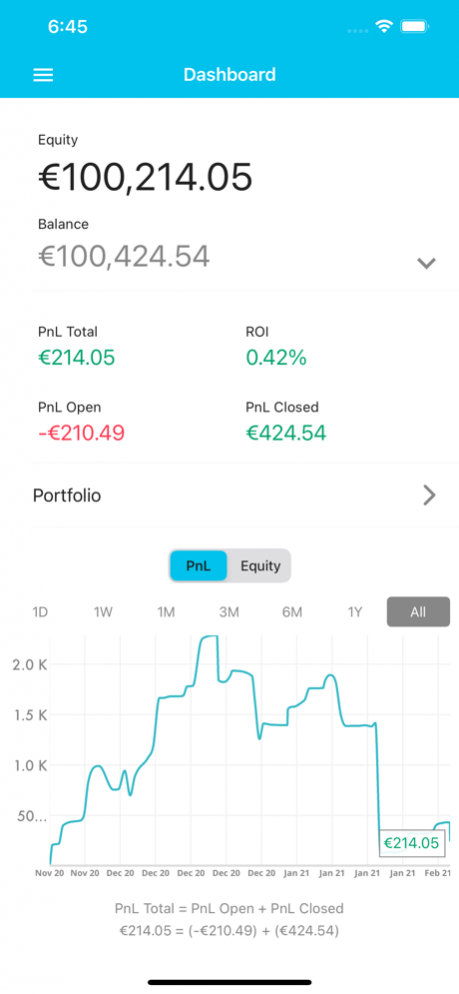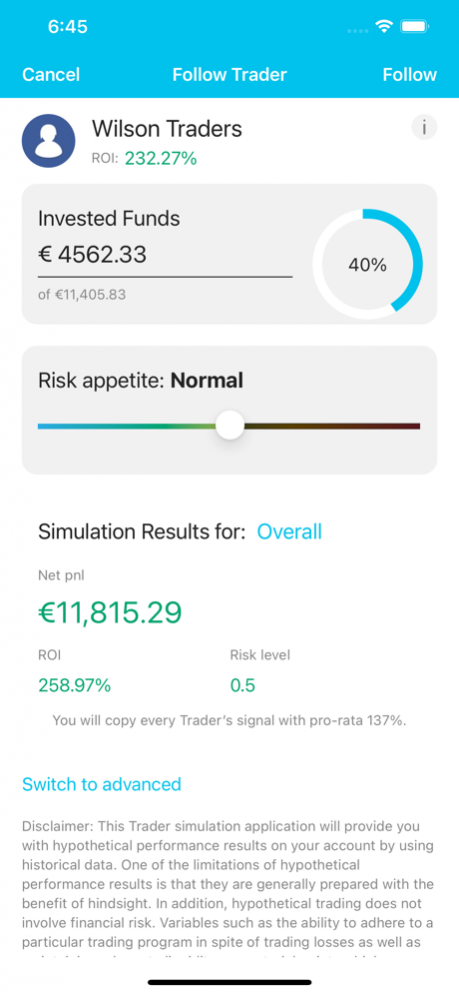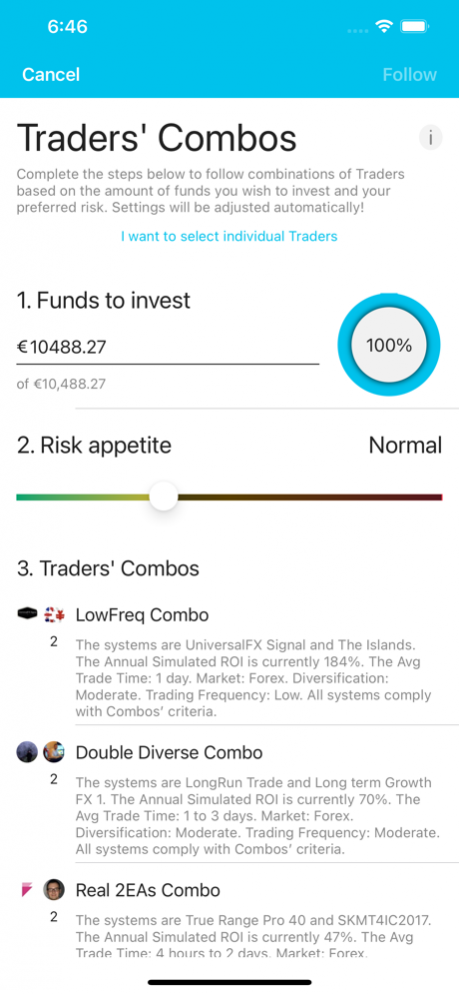Fiboda - Copy trading platform 1.2.0
Free Version
Publisher Description
FIBODA is a leading multi-broker, Social, and Copy-trading Platform. Follow the most talented and leading Traders around the world.
Test-drive the FIBODA Platform and practice copy trading by opening a FREE Demo account with all features available. Learn how to Trade Forex and other instruments using Virtual money – it only takes a few seconds!
Our Copy trading Platform operates as an open ecosystem, accepting Traders and Investors from more than 50 brokerage firms worldwide. Investors can connect their existing brokerage accounts or open new brokerage accounts with a simple process. FIBODA’s Mobile application provides access to the state-of-the-art FIBODA Social Trading Platform, allowing users to copy trade high-performance top traders globally, copy trade (or trade manually).
Users can take advantage of the fact that FIBODA Traders (the industry used to call them “Signal Providers”), are active in virtually every country and time zone of the world. Users therefore can grasp opportunities in the 24-hour financial markets without the need of being in front of their PC all of the time or of having professional financial training.
FIBODA Platform supports and provides access to many International Brokers worldwide.
Throughout your FIBODA experience, you can contact our Customer Support on a 24/5 basis.
FIBODA Social Trading App provides several copy trade features, such as:• Over 10.000 Top and curated Traders and strategies to follow and copy automatically from everywhere, without having to monitor the Financial Markets 24/7• Detailed Traders’ Performance information and reports based on proprietary FibodaRank evaluation algorithm• Portfolio Simulator: enables users to view their selected traders’ past performance customized to their own trading strategy• Automated Trading with your rules: The Automator notifies you when things happen, or automatically executes actions based on the rules you define.• Live Rate Charts with technical indicators• Manual Trading and Management of Traders’ Stops/Limits• Social interaction with Community: Contact Traders and Followers and share with them your opinion on financial market news.• Lot size customization for each Trader according to your needs (in Custom Mode)• Locking of trades or Traders that you want to manage manually• Economic Calendar of Important Upcoming Financial Events• Trade History with detailed Data Table and Historical Charts
Important Risk Disclosures:Trading spot currencies involves substantial risk and there is always the potential for loss. View our full Risk Disclaimer at: https://www.fiboda.com/risk-disclaimer.
Feb 9, 2022 Version 1.2.0
Performance improvements nad minor bug fixes
About Fiboda - Copy trading platform
Fiboda - Copy trading platform is a free app for iOS published in the Accounting & Finance list of apps, part of Business.
The company that develops Fiboda - Copy trading platform is Fiboda group Ltd. The latest version released by its developer is 1.2.0.
To install Fiboda - Copy trading platform on your iOS device, just click the green Continue To App button above to start the installation process. The app is listed on our website since 2022-02-09 and was downloaded 0 times. We have already checked if the download link is safe, however for your own protection we recommend that you scan the downloaded app with your antivirus. Your antivirus may detect the Fiboda - Copy trading platform as malware if the download link is broken.
How to install Fiboda - Copy trading platform on your iOS device:
- Click on the Continue To App button on our website. This will redirect you to the App Store.
- Once the Fiboda - Copy trading platform is shown in the iTunes listing of your iOS device, you can start its download and installation. Tap on the GET button to the right of the app to start downloading it.
- If you are not logged-in the iOS appstore app, you'll be prompted for your your Apple ID and/or password.
- After Fiboda - Copy trading platform is downloaded, you'll see an INSTALL button to the right. Tap on it to start the actual installation of the iOS app.
- Once installation is finished you can tap on the OPEN button to start it. Its icon will also be added to your device home screen.